Contributing to Savu on Github¶
Github Savu¶
To become a Savu developer you will need your own Savu Github repository and a clone on your local machine. The basic commands to do this are listed below; for a more detailed explanation see
https://help.github.com/articles/fork-a-repo/
Set up your Savu Github repository (DO THIS ONCE)¶
Navigate to https://github.com/DiamondLightSource/Savu and click on Fork (right hand corner).
Navigate to YOUR FORK of the repository and copy the url e.g.
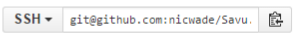 (ensure SSH is chosen).
(ensure SSH is chosen).
Open a terminal (or command prompt) on your local machine, change a relevant folder to install Savu, and follow the instructions below:
>>> git clone <ssh url>
>>> ssh-keygen -t rsa -b 4096 -C "your_github_email@example.com".
>>> git remote add upstream git@github.com:DiamondLightSource/Savu.git
Note
You may need to generate an ssh key. See https://help.github.com/articles/generating-a-new-ssh-key/
Maintain YOUR Savu repository¶
You can now go ahead and make changes to your local copy of Savu. These changes need to be frequently committed to your local repository and periodically pushed to your remote repository on GitHub.
To see a list of files that you have recently updated and NOT yet committed:
>>> git status
To commit these changes locally:
>>> git commit -a -m "your commit message here"
To push these changes to your remote GitHub repository:
>>> git push
Keep YOUR repository up-to-date with the ORIGINAL¶
>>> git pull upstreamNote
You may need to specify the branch you want to update from at the end of the command, such as ‘master’
Then follow the steps in Maintain YOUR Savu repository.
Tracking and untracking files¶
>>> git status
gives a list of tracked and untracked files (if there are any). Untracked files are only held locally and changes to these files will not be tracked by the repository. If you create a new file, it will not automatically be tracked by the repository.
To track a file¶
>>> git status
>>> git add <untracked file_path>
Then commit and push as per Maintain YOUR Savu repository.
To untrack a file¶
>>> git rm <option> <file_path>
option is --cached if you want to untrack the file but keep a local copy.
option is -f if you want to completely delete the file.
Add your changes to the ORIGINAL repository¶
Navigate to your repository and click on the green New pull request button.
See the Git Cheat Sheet for additional commands https://training.github.com/kit/downloads/github-git-cheat-sheet.pdf