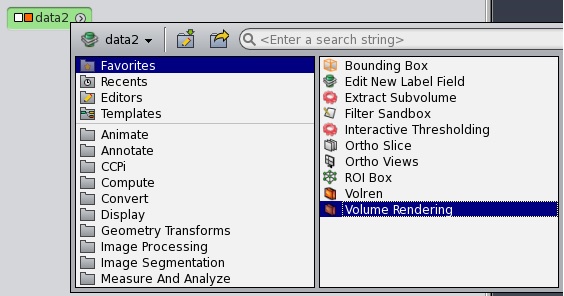How to view the Savu output¶
In DAWN¶
Open a new terminal window and type:
>>> module load dawn
>>> dawn &
Choose the Data Browsing perspective and click on File -> open, navigate to an output folder and click on the .nxs file.
Warning
The DAWN module must be loaded in a separate terminal as it will reset relevant paths.
In Avizo¶
Start avizo
>>> module load avizo
>>> avizo
In Avizo GUI, Click on Open Data /(File->Open Data). This should show a dialog box with list of output data entries. To view final output select entry/final_result_tomo/data and press OK button. This will load the data.
2D view
- To view 2D slices, Select the data, right click and a pop up will be shown as below. Select Ortho Slice and Click ok button to show a 2D slice.
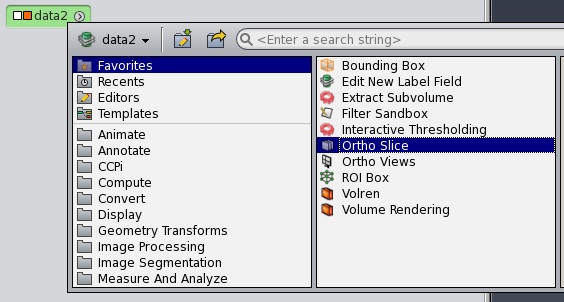
3D view
- To view 3D volume, Select the data, right click on it and a pop up will be shown as below. Select Volume Rendering and Click OK button to show a 3D volume.